Light Painting Workshop
Unlock The Art Of Creating Beautiful Light Painted Still Life Photographs!
I invite you to enroll in my new Light Painting The Still Life Self-Guided Online Video Course.
- Over 40 information-packed videos
- CC subtitles in English, German, Spanish, French and Italian
- My custom Photoshop Panel
- Learn my specialized Lighting and Editing techniques
- Join me in my regular Private Group Zoom Meetings
-
Free Website Community to connect with other students.
And much more...
Scroll for more information and Click the "Pricing" button near the bottom to see the Light Painting online video course pricing

Learn Light Painting From The Definitive Source
For over 30 years, Harold has been using and perfecting light painting as his only method of creating images. When digital photography arrived, he adapted techniques from film photography and developed this process for greater creative control.
Harold's award-winning work has been collected and published worldwide.
As the originator of this process, which he thinks of as “sculpting” with light, Harold knows the nuances like no one else.
Harold has a comprehensive understanding of light, composition, and post-production methods, which allows him to effectively impart this powerful and transformative process to his students.
This online course is a series of over 40 detailed videos and other materials designed to teach you the art of making beautiful photographs using the “Harold Ross Method”.

All The Information You’ll Need To Create Extraordinary Light Painted Still Life Photographs

Learn At Your Own Pace
Watch the videos at your own pace and in your own time.

Easy To Follow Videos
High definition videos with easy to follow steps and instructions.

See and Feel The Light
Watch and learn from Harold as he teaches the art of light painting
The methods I teach, although codified by me in order to make them simple to understand, still require a commitment of time, as well as the willingness to engage in the practice exercises. Also, please try to follow the recommendations I've spent over 30 years developing.
In my opinion, studio work requires “making" photographs, not “taking” them. My methods do not involve “tricks” or other “instant” solutions, and for me, making beautiful images does not involve instant gratification. It takes time and practice.
There are over 40 videos; please make sure that you are willing to dedicate time to learning this powerful and transformative process.
I learned long ago that knowledge and technique are much more important and valuable than any piece of equipment.
The cost may sound like a lot of money to invest, but the training you gain from it will stay with you for your lifetime.
(Over time, I will be updating videos and adding new videos, which will be available in your Foundation Course Library)
My New Light Painting Photoshop Plugin
Designed by Harold to speed up and simplify the Photoshop
post-processing while keeping you on track.
- Compatible with MAC
- Compatible with Windows
- Requires Photoshop 24 or newer
(Image is representative... buttons on the actual panel are more descriptive of their function than what you see here)
The Panel, which is laid out in a logical chronological way, not only makes the workflow faster and easier, but it also keeps you on track and within my recommended workflow.
Features include:
- Automation of the key elements of the workflow.
- Automation of My Print Master Method.
- Embedded Tutorials are instantly accessible from the panel
- English, German, Spanish, French, and Italian closed Captioning

A Partial List Of What You Will Learn From Harold Ross In This Light Painting Course
LIGHT PAINTING METHODS:
- Proper distance, angle and motion of light
- Exposure Evaluation in Light Painting (we can't use the Histogram)
- 4 Steps to Managing Depth-of-Field in the studio
- How to test for Diffraction with your lens
- Best lens choice for studio work and why
- Making the camera perfectly plumb (not level)
- Where to stand when Light Painting a Still Life (and why)
- Tethered Shooting with Capture One (you may use Lightroom for
tethering, but the course is taught using Capture One, a superior
method (Capture One has a 30 day free trial) - Simple use of Adjustment Layers in Capture One
- Pre-sharpening Harold’s way
-
Harold's approach to Composition
PHOTOSHOP:
- Masking for Dimension (Harold’s “positive” method, with exercises)
- Avoiding the pitfalls of Visual Accommodation
- Understanding the psychology of our perception of light
- Best practices with a pen tablet to avoid frustration
- Use of only two simple Adjustment Layers
- 5 reasons why Grouping is so powerful (don’t worry, it’s simple)
- The use of only two simple Blending Modes
- Creation of a “Print Master” file
- Setting White and Black Points
- Simple and very effective Final Sharpening in Photoshop
- Simple and efficient Retouching methodology
- Pre-visualize Crop in Photoshop (without actually cropping)
Advanced Editing Techniques
Anyone who purchases the Foundation Course will be eligible to buy any of the Advanced Videos, available individually at a low cost.
These advanced technique videos have been designed to help you perfect some of the finer nuances during the editing process. Over time, more of these Advanced Videos shall be made available.

Super Texture
In this detailed lesson, I will explain lighting theory and techniques for creating a “Super Texture” capture. I’ll discuss how distance, angle, and motion differ from my standard light painting methods, and I’ll demonstrate editing two Super Textures using different methods for darkening mid-tones.
Available to purchase for only those who have bought the Foundation Course.

Rendering Fabric
This mini-course is focused on teaching how to create sculptural renderings of fabric. The techniques demonstrated can be applied to other subjects as well, but fabric requires a more intricate approach. It involves using multiple layers, each serving a specific purpose and contributing to a beautiful result.
Available to purchase for only those who have bought the Foundation Course.

Flatlay Technique
The Flatlay/Looking Down mini-course focuses on techniques for photographing subjects that are directly against a background. In these situations, it's not as easy to separate the subject from the background using lighting, as with my “normal” still-life Light Painting workflow.
Available to purchase for only those who have bought the Foundation Course.

Creating A Smooth Mask With Stroke & Blur
This mini-course teaches a special technique involving the use of strokes and blurs to create an accurately shaped mask and to soften it for smooth beautiful gradients. It's particularly helpful when dealing with complex shapes that are challenging to draw by hand. My Plugin Panel makes it easy!
Available to purchase for only those who have bought the Foundation Course.
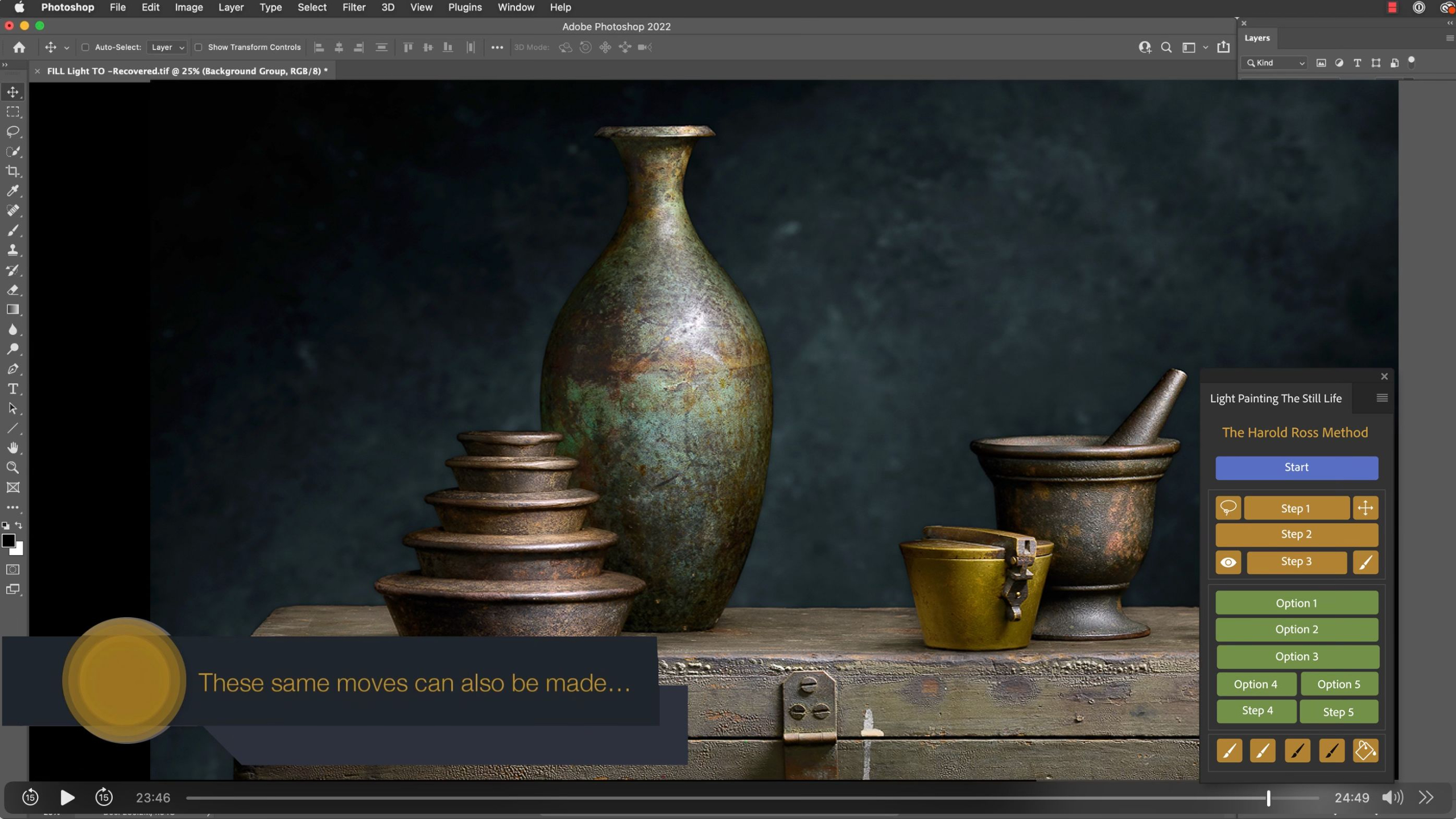
Background With Overlay
The background overlay technique teaches how to illuminate the background and how to use it in a background overlay, which involves replacing the background with any photographic image, usually a texture. The technique is somewhat "automatic," so there are no selections or masking needed.
Available to purchase for only those who have bought the Foundation Course.
Want To See What People Are Saying About The Light Painting Foundation Course?
Light Painting The Still Online Foundation Course
- Comprehensive Self-Guided Online Video Course (over 40 Videos)
- CC subtitles in 5 languages
- My Photoshop Plugin Panel (Guides the Workflow)
- Lighting and Masking Exercise Files
- 25% off of my Lighting Tools (up to 1 complete set)
- Regular Private Group Zoom Meetings *
- Join our free Website Community to connect with other students.
* While expected to continue in perpetuity, the regular Zoom Meetings are subject to change or end at any time.
Pricing and More Details
Stay connected with news and updates!
Join our Light Painting mailing list to receive the latest news and updates
Don't worry, your information will not be shared.









